Early this year, I had to start using Mozilla’s Bugzilla, an issue tracker that, while incredibly powerful, nonetheless confused and intimidated me to no small degree.
One of my most basic needs was to have a simple display containing bugs of interest to me. I couldn’t find a page in the product that satisfied me, so I used Gervase Markham’s excellent Bugzilla REST API to create an HTML page that fetched the information I needed and displayed it.
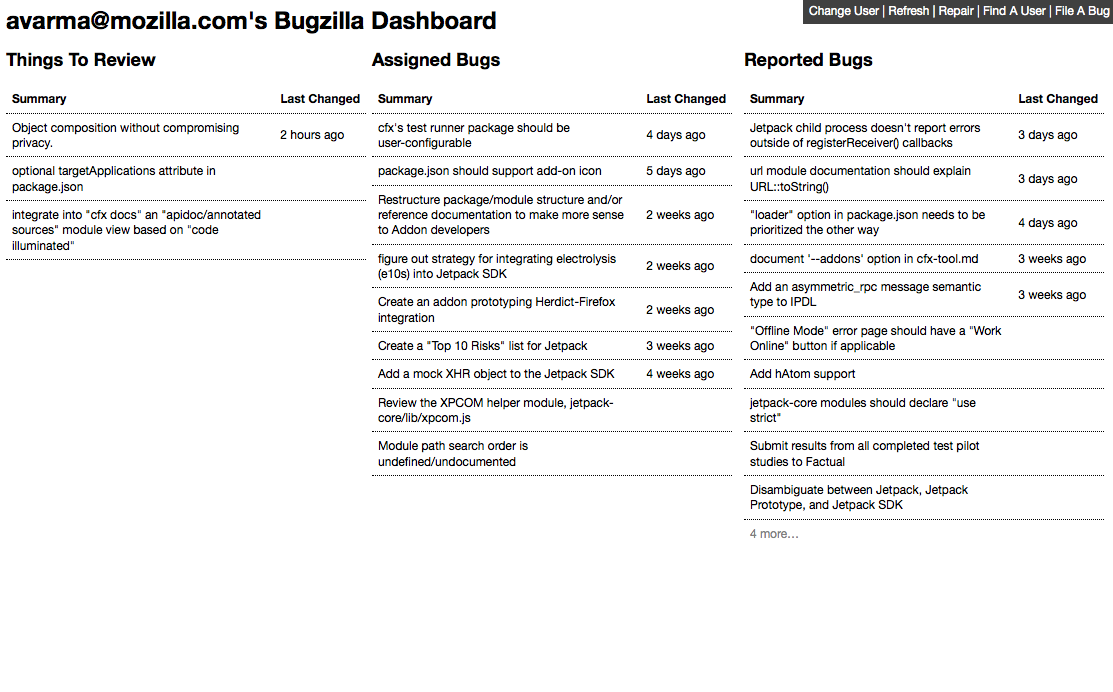
The page is designed to be read from left to right, with the most important information appearing earliest. The first column, Things to Review, contains patches and other artifacts that I need to provide feedback on—it’s most important because it’s blocking other people from getting their work done. The next column, Assigned Bugs, contains items that I’ve elected to work on. The columns continue through Reported Bugs (open issues I’ve reported myself), CC’d Bugs (open issues I’m interested in), and finally Recently Fixed Bugs, which contains resolved issues from any of the previous columns that have been closed in the past week. Issues that might appear in two columns, such as a bug I reported and assigned to myself, appear only in the more important column to avoid redundancy.
I’ve also added a few features on the panel at the top-right corner of the page to help with some other pain points of Bugzilla that I ran into: Find A User makes it easier to locate someone in the system and view their dashboard, while File A Bug makes it easier to file a bug when you don’t know what product or component it belongs to.
The page, which a number of friends and coworkers have been using for the past several months, is now hosted on GitHub:
http://toolness.github.com/bugzilla-dashboard/
Feel free to use it. Since it’s all client-side HTML, CSS and JavaScript, you can also easily fork it and tinker with the code. Please file a bug if you find any.
One of the most interesting uses I’ve found for this tool is actually to get a bird’s-eye view of what other people are working on. At the login prompt, you can type any email address and leave the password field blank to see the public bugs that someone is subscribed to, which makes it an excellent window into Mozilla’s mostly-transparent ecosystem. For instance, here’s what I’m working on.