As some people know, it’s possible to get the latest news about our favorite sites on a single page through a fairly ubiquitous technology called web syndication. The advantage of this is that we can look at all the news we want in a single place, instead of having to visit dozens of websites per day.
Unfortunately, actually setting up web syndication can be a chore—and often, a confusing one at that. For instance, the way Firefox lets the user know if syndication is available for a page they’re looking at is by using an icon on the URL bar:
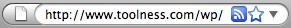
It’s that funky thing to the left of the star that looks like some concentric quarter-circles on a blue background. As Aza has explained in his post The End of an Icon, using a cryptic graphic can make it difficult for an end-user to know what the icon means unless someone tells them. So that’s the first barrier.
There’s more, though. On many pages, clicking on the aforementioned icon gives you a pop-up menu that looks like this:
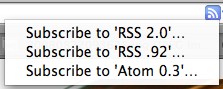
RSS 2.0, RSS 0.92, and Atom 0.3 are all different formats for conveying essentially the same information. I personally have no idea what the differences between them are, and I imagine that most people don’t either. So presenting end-users with a fairly meaningless and intimidating question is yet another barrier to taking advantage of this technology.
But there’s even more. At this point, the user is presented with a page that requires them to choose a program to actually read their news with. After doing some research and picking a reader and learning how to use it, they need to manually subscribe to all the sites that they visit often.
All in all, this process is such a hassle that most people I know don’t bother using web syndication. I’ve only been an infrequent user of it myself; my newsreader tends to fall into disuse when my subscription list inevitably becomes out-of-sync with the sites that I actually visit.
So, in an attempt to solve this problem and explore the possibility of ambient information in the browser, I’ve started a little experiment. It’s a Firefox Extension called “Ambient News”, and its goal is to provide the user with zero-cost news about the sites that they visit frequently. The extension requires no configuration; you just install it and see if it helps you out.
One of the many great things about Firefox 3 is its Places subsystem—this isn’t so much a user-facing feature as it is an underlying engine that makes it really easy to create functionality that takes the user’s web-browsing history into account. So Ambient News leverages this to automatically figure out what sites you visit most frequently. When you visit them, it sees if they have news associated with them. And whenever you open a new browser tab, the blank page that shows up doesn’t stay blank. News about the sites you visit gently fades in, and you can click on any of it to view the new content.
For instance, shortly after installing the extension, I visit Planet Mozilla and Joel on Software. When I create a new tab, first news about Planet fades in, and then news about Joel-on fades in, which results in the following:
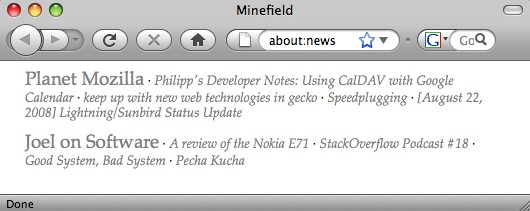
The Planet Mozilla news shows up before the Joel-on news because Ambient News has used the Places subsystem to figure out that I visit Planet more often than Joel-on. It can automatically access protected information like LiveJournal friends-only posts and intranet forums as long as I’m logged in to the relevant sites. And it all perfectly preserves my privacy, because the information that Ambient News mines is on my computer and stays there—it never goes to some company’s server for analysis and indexing.
Right now the extension is pretty primitive, and doesn’t do a lot of things that I’d like it to. But it’s good enough to start dogfooding and experimenting with, so if you’re brave and would like to try it out, feel free to install version 0.0.6 alpha. And if you’re a developer, you can check out the HG repository.
EDIT: The original version posted was 0.0.3 alpha, but bugfixes have been made since then.