If you had asked me about Quake a few years ago, I would've made a weird
farting sound with my mouth.
—Robert Yang, Quake Renaissance: how to start playing original Quake today
This first sentence from Robert Yang’s final article on The Quake Renaissance
resonated with me. Only unlike the author, I didn’t know anything about what had
been going on in the Quake modding world since I last played the game in the late
1990s–and while I enjoyed it multiplayer, I had always wrinkled my nose at its
palette of muted browns and greens.
Reading Yang’s short history of 25 years of Quake modding was inspiring,
though, and its high praise for TrenchBroom, a newer open-source level editor renowned
for its ease of use, piqued my interest.
Well, that’s a bit inaccurate: my interest had actually been piqued several months
ago.
Blender: powerful but terrifying
Early in 2021, I had teamed up with my friend Erik to create my first simple 3-D game,
Cat in the Coop, through which I’d learned the basics of Blender, using
it to make a terrible animation of a cat undulating, as well as taking the Smithsonian’s 3D
model of the Carnegie Mansion and turning it into a level that the player could walk through. But
Blender had quite a learning curve–which makes sense, given that it’s used to do everything
from 3-D character rigging to amazing visual effects, animated feature-length films,
and other extremely complex things I don’t understand.
Still, it took me a lot of time just to add colliders to the level, ensuring that players
couldn’t fall through the floor or walk through walls. I couldn’t imagine how much work it
would take to make a level in Blender from scratch.
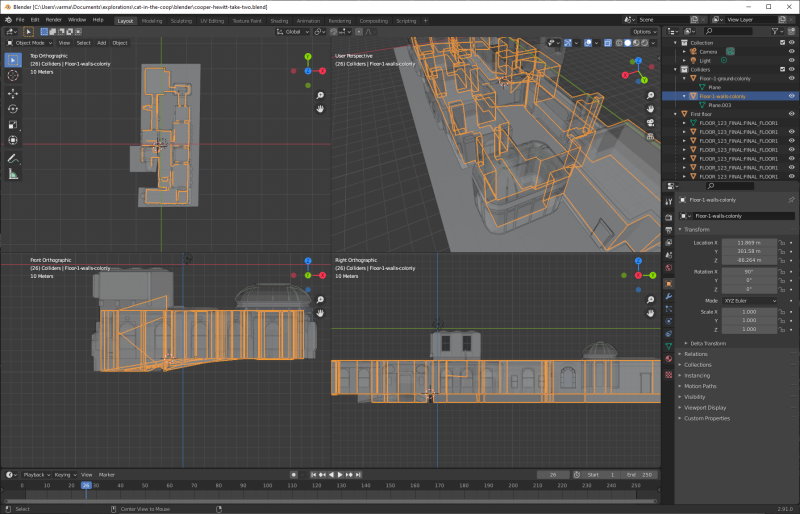 The Cat in the Coop level loaded into Blender. The lines in orange are wall colliders.
The Cat in the Coop level loaded into Blender. The lines in orange are wall colliders.
This was when I first heard about how much easier it was to use level editors
for Quake: that some folks were actually using such editors to create levels for their
non-Quake games via third-party import tools.
By that time, though, I’d just finished Cat in the Coop, so I added “learn how to use a
Quake level editor” to my bucket list.
So a few weeks ago, when I read Robert Yang’s article and its mention of TrenchBroom, I
decided to follow one of its links: a ten-minute “TrenchBroom 2 Quickstart” video by a
community member named dumptruck_ds. I watched it while on my stationary exercise bike,
just to get an idea of what its user interface was like.
The video was a bit overwhelming, owing largely to my decades-long absence from the
world of Quake. It mentioned installing something called “QuakeSpasm”, which sounded
like a terrifying medical condition.
But this video was actually just the first of dumptruck_ds’s 40-plus
TrenchBroom 2 Tutorials, and the only one that was remotely overwhelming.
Having seen all the ones he’s made so far, it’s clear that using TrenchBroom to design
levels is very intuitive. But this is only partly because the tool itself is amazing:
dumptruck_ds is a great teacher, and his concise tutorials get straight to the heart of
how to use it effectively.
Minecraft with superpowers
Part of what I like about TrenchBroom is that it embraces the interface paradigms that
gamers are already familiar with: specifically, the WASD keys and mouse are used to
fly around the level in a 3D view. In fact, using the tool almost feels more like
playing Minecraft with superpowers than it does a 3D modeling program:
passing through walls is effortless, raising a wall is as simple as pointing
at its top, holding down the shift key, and dragging up.
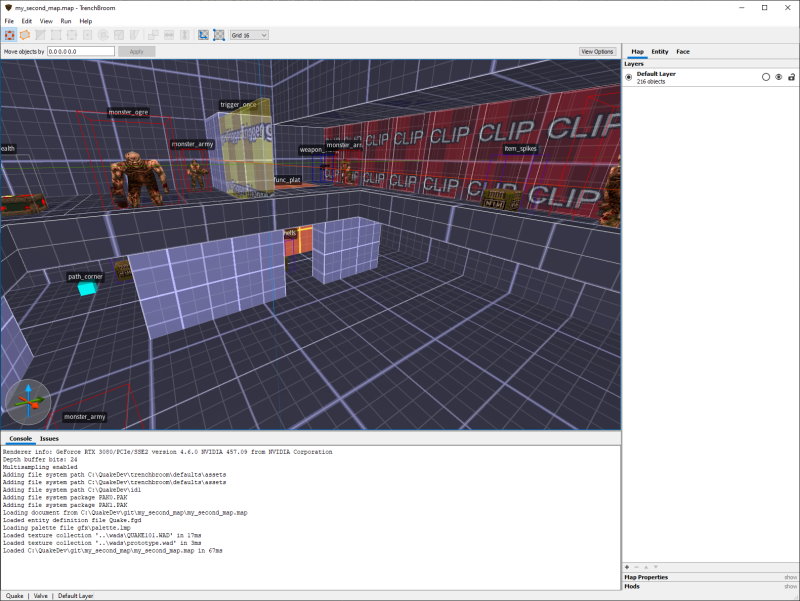 An early version of my Quake level loaded into TrenchBroom.
An early version of my Quake level loaded into TrenchBroom.
Given that using it almost feels like a videogame, it’s no surprise that I’ve
heard it described as a joy to use. And while I’m by far no master at its use,
I agree: while I grudgingly use some tools solely because they are a means to an
end, TrenchBroom is one of the few that I actively look forward to using. It’s
very easy to enter a flow state and completely lose track of time while building
with it.
Another advantage of TrenchBroom is that it’s not actually tied specifically to
Quake. Just as an HTML page is comprised of a heirarchy of elements
(or tags), each of which can have its own attributes, so too is a
TrenchBroom map comprised of 3D entities, each of which can have its own
set of arbitrary properties.
TrenchBroom is designed in such a way that Quake is just one set of property
“conventions” that the tool provides user-friendly affordances for. For
example, if it sees a property called angle on an entity, it will interpret
its value as an angle in degrees and visualize it in the 3D view. It’s
possible to tell TrenchBroom about a different game’s (or game mod’s)
property conventions through something called an
entity definition file, which makes it possible to tailor
TrenchBroom for any kind of game. I’m guessing this game-agnostic design
is part of why TrenchBroom has been used to make levels for indie
games like Cruelty Squad and Graven, which have nothing to do with
Quake or its engine.
Note: I’ve never actually made my own “entity definition file”, so I
don’t actually know what its particular limitations are; I just know that
the concept exists, and I think it is very cool. Also worth noting is that
TrenchBroom doesn’t quite deserve all the credit for this extensibile
approach: the entity/property concept was actually pioneered by
Quake’s original map format, which Valve later built upon, and which
TrenchBroom uses natively.
Update 2021-10-10: It looks like these entity definition files were
actually pioneered as early as 1996 by Valve’s level editor, originally
developed under the name The Forge; the file format is formally
called Forge Game Data, or FGD.
My first Quake level
Having watched some videos and tinkered with TrenchBroom a bit, I eventually
decided to try using it to create a proper Quake level. But what kind of
level would I make? Despite having played plenty of games, I didn’t really
know the first thing about level design.
That is a topic for another post, because this one is already way too long.